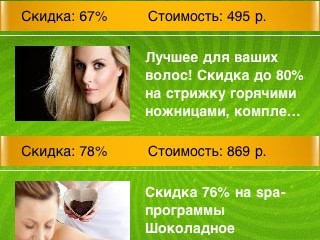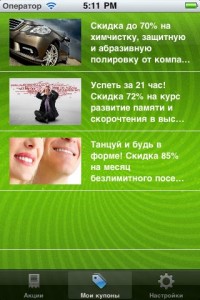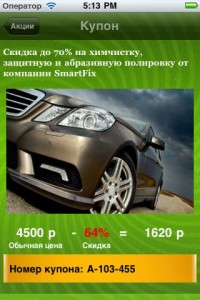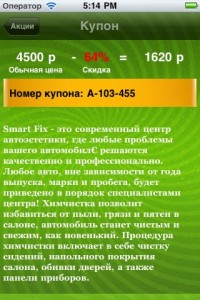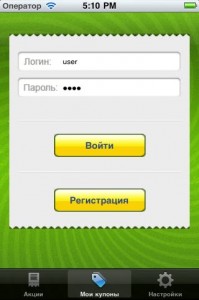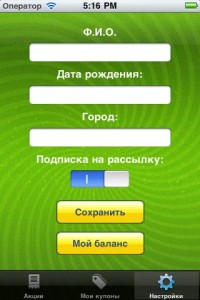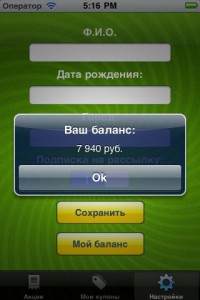Grouponza
Coupon application.
Application is logically divided into three parts. The first tab is a list of all actions:
To view an action, you should click on the cell with it. Action description window will appear:
When you click on “Buy” button and after you pass the payment transaction the coupon will be added to “My Coupons”.
When you click on the tab “My Coupons” the application checks the authorization and if the user is logged in the application goes to my coupons:
You can view your coupons in details by clicking on the cell with the appropriate coupon:
If the user is not authorized, he is asked to log in or register:
You can also edit your data and view the current balance: